If you haven’t registered for the conference yet, please REGISTER HERE .
After you have registered, to access the conference, you will need to use the Conference Portal at https://www.castledown.com/portal. The conference site will use Gather.Town, but you will only be able to access the conference Gather.Town site from within the Portal and only if you are registered for the conference.

There are a few basic things to keep in mind when interacting inside the conference site:
- To talk to someone, make sure you are close to them (their video will appear).
- To interact with objects in the site (they will glow yellow), press ‘x’.
- All plenary sessions are held live in the Lecture Theatre (recordings will be available on conclusion).
- All parallel sessions can be viewed in the Parallel Session rooms (Room 1 through Room 4).
- If you need help, look for a conference team member in a yellow shirt and black pants!
Here is a detailed list of how the conference will run:
- The opening and closing ceremonies, keynote presentations, and pre-conference workshop will be held live online. We realise that people will be participating from all over the world (we have presenters registered from 17 countries), and as such, the times for these may not be practical to many. As a result, we will be recording these sessions and making them available after they are finished.
- “Parallel session” presentations are pre-recorded and can be viewed by registered participants at any time during the two days of the conference. Presentations are between 15-25 minutes. To try to maintain the “personal” feel of the presentations, presentions will include both the slides and a video of the presenter.
- The screen where the presentation is viewed from will include a section where people leave comments and ask questions directly to the presenter, which the presenters will be able to respond to as soon as they are back online.
- The lobby will be open at all times. You will be able to pop in at any time and talk with other participants there. If you’d like to have a more detailed discussion with anyone, then you’ll be able to move to a private table to talk more freely with them either one-on-one or in small groups.
- Presenters are also invited to book a time in the lobby that is convenient to them. There they can field questions about their presentations in real time. These times will be made public to registered participants who will be go to the lobby to meet them. You are also free to make informal meeting times with other participants in the lobby whenever you like.
- Conference staff will be available from 13:00 through 17:00 on Friday July 8, and 8:00 through 17:00 on Saturday July 9 and Sunday July 10 at the help desk if you don’t know what to do or if you have any questions.
- You might like to participate in the virtual campus tour on 1pm JST (UTC+9). Members of the Conference Team will walk you around the Waseda University campus to where you’d like to go and answer any questions you might have.
As you can see, we are trying to take measures to make the conference as personal as we can despite geographical limitations, and we hope that you will be able to enjoy the conference. The Conference Team at Waseda University is working hard to bring you the best conference we can!
As mentioned above, to access the conference, you will need to register for the conference and use the Conference Portal at https://www.castledown.com/portal. You will only be able to to access the site from within the portal and not directly from Gather.Town.
Once you’ve registered and logged into the Portal, you will be able to access the site by clicking on the “Enter Conference Site” button. This will be available from July 6 to allow you to look around the conference venue before the start of the conference.
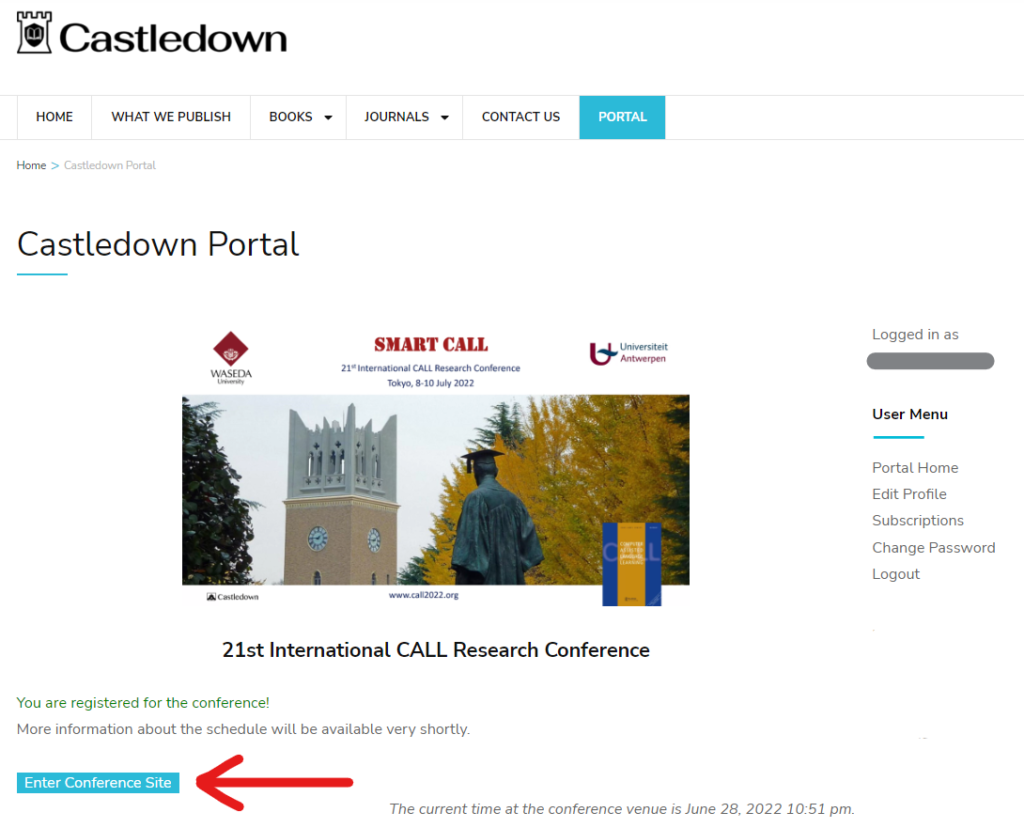
The following instructional videos will help you to see how to use the conference site:
- Logging in and setting up an avatar:
2. Using the conference site and talking with others:
You will see computer terminals located all over the virtual conference venue in Gather.Town, which you can use at any time to access the help pages. You can find out about participating in the parallel and plenary sessions from there!